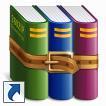
- Description
MBL/400
MOBILE FUNDAMENTALS
The Latest Version A+ Study Guide
**********************************************
MBL 400 Entire Course Link
https://hwsell.com/category/mbl-400/
**********************************************
MBL 400 Week 1 Mobile Platforms
A comic book store has hired your company to help standardize their store on a mobile platform for its employees. They asked you to present a sales pitch at their next company meeting to propose the platform you think is best for their company.
Choose a mobile platform and prepare a 6- to 8-slide presentation that covers the following information:
- Differences between iOS and Android
- Platform or a mobile hybrid recommendation and the benefits behind the decision
- Costs that might be involved in setting up software and hardware for working toward the platform
Include the following within the presentation:
- Visual aids
- Documentation comparing the platform you choose with the others
- Speaker notes (annotations.)
Submit the presentation to the Assignment Files tab.
MBL 400 Week 2 Critiquing Apps
The comic book store management would like you to base the app design off some popular apps that are currently available. They would like you to review design patterns and functionality of an app that you may use as your guide, and provide recommendations of how you would make it better. They asked that you email your critique so they can review the findings individually.
Select an app that runs on your smartphone.
Critique the experience of using that app or mobile website in terms of the following:
- User interface
- Interface with other outside apps
- Type of functionality provided
- Ease of use
- Aesthetic design
- Availability of push notifications
- Integration with social media; such as Twitter, Facebook, and so on
Provide an overview of basic design patterns in apps and discuss how they affect users. Explain why patterns are important in the overall display. Explain the patterns seen in your selected app.
Include specific recommendations and justification for enhancements.
Choose one of the following deliverables to provide the above information:
- A digital poster or infographic delivered as a PDF. You may use any Microsoft® Office product or free site such as Piktochart, Easel.ly, or Canva to create this item.
- Review the Lynda.com® course, “Learning Infographic Design” for tips on creating infographics.
- 10- to 12- slide presentation with appropriate graphics or screenshots and detailed speaker notes or narration.
- Instructions on how to add audio to Microsoft® PowerPoint® presentations are found on the Microsoft® Office® Support site: Add or Delete Audio in Your PowerPoint Presentation.
Submit your critique to the Assignment Files tab.
MBL 400 Week 3 Building An App, Part 1: Wireframes
The comic book store was so thrilled with your concept for employees, that they’ve hired you to develop an app to begin selling items using mobile technology. They want you to pitch an idea for a mobile web application to sell their products.
Create a 2- to 3-screen wireframe that demonstrates your idea. Use either any open source tool, or Microsoft® Word or PowerPoint® to create the wireframe. Choose between creating an Android or iOS app.
Take a screenshot of each screen and paste into a single Microsoft® Word document.
Write a 1- to 2-page explanation of your wireframe that includes the following information:
- Screenshots of developed wireframe
- Description of the app that is being built
- Evaluation of the tool
Submit the explanation to the Assignment Files tab.
MBL 400 Week 4 Building An App, Part 2: Developing the App
The comic book store came back to you with more ideas for their app to make it a little bigger than they initially thought. Their idea is a 4-screen app that would help their customers learn about the store and see inventory. They would like to see your wireframe concept along with the developed app. Ideas they have for the app include store location, different types of comic books available, a chat screen where members can exchange ideas, and a way for a person to link to social media sites.
Create a wireframe using a tool of your choice. Take a screenshot of each screen and paste into a single Microsoft® Word document.
Create a 4-screen app using an app builder of your choice. Take a screenshot of each screen and paste into the same Microsoft® Word document.
Note: Refer back to the Week Three and Week Four Discussion questions for open source app builder recommendations.
Write an explanation of your app that includes the following information:
- Screenshots of the developed wireframe
- Screenshots of the developed app
- How the 4-screen app differs from the app developed in the Week Three Individual Assignment: Building an App, Part 1: Wireframes
- Evaluation of the app builder tool
Submit your assignment to the Assignment Files tab.
MBL 400 Week 5 Building an App: Part 3: Test Plan
The comic book store loved your app design and wants to launch. Prior to launching, you tell them you must develop and run a test plan to ensure it runs properly and address all of their performance concerns.
Write a test plan exploring the various types of testing required to ensure a quality mobile application for the app created in the Week Four Individual Assignment: Building an App: Part 2: Developing the App. Include testing for security, user interface, screen formatting, and usability.
Include the following in your test plan:
- The task being tested
- Who will perform the test
- Description of how the test will be carried out
- Comments
Discuss the following in the comment column:
- The goal and scope of the testing and how it differs from the other tests.
- What tools are used to perform the test?
- What are the ramifications if this test fails or is not performed?
Execute the test plan against the app created in Week Four.
Submit your completed test plan to the Assignment Files tab.