0 items
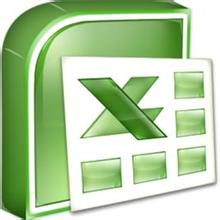
- Description
BIS 221 Week 3 Apply: Sales Analysis
Purpose of Assignment
In this assignment, you apply Microsoft® Excel® formatting to a business example. You will use this skill to enter and analyze data using charts.
Assignment Steps
Resources:
- Microsoft® Office Help and Training
- Other tutorials available online
- Week 3 video: “Excel 2016 Essential Training”
Read the following business scenario:
Your company has asked you to create a spreadsheet to analyze the following data. The data will be reviewed for top salespeople bonuses and commissions payments based on individual sales. Averages will be used to analyze month-over-month sales throughout the years.
Use the Sales Analysis Microsoft® Excel® spreadsheet and apply formatting to accomplish the following:
- Calculate total sales using the SUM function.
- Calculate total sales for each quarter. (March, June, and September each represent a quarter.). A quarter is three months.
- Calculate average sales for each quarter to help determine 4th-quarter potential sales.
- Highlight the top salesperson in each quarter.
- Generate a Microsoft® Excel® chart or graph that displays the total sales by region to identify the highest and lowest selling regions.
- Insert a hyperlink to the company’s web page. (You can use any business web page for this example.)
- Change your spreadsheet to a page or print layout view to be sure it fits well on a printed 8.5″ x 11″ sheet of paper.
Click the Assignment Files tab to submit your assignment.
Used with permission from Microsoft.