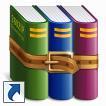
- Description
NTC 328 Week 5 Web Application Proxy (WAP) Implementation Guide
WAP is a remote access computer software feature in Windows Server® 2016. WAP provides the reverse proxy capability that allows users outside a corporate network to access web applications hosted on the internal corporate network. You have been asked by organizational leadership to create an implementation guide with best practices for new users.
Develop a task list that includes the necessary steps used when installing WAP in Windows Server® 2016.
Use the Practice Labs Windows Server® 2016 lab environment to take screenshots that show the required steps an expert would use to complete the following when installing WAP in Windows Server 2016:
- Install and configure WAP
- Integrate WAP with AD FS
- Implement WAP in pass-through mode
- Publish remote desktop gateway applications
Using your task list and screenshots, create a 4- to 5-page implementation guide that describes and shows how to implement WAP within the organization.
Submit your implementation guide to the Assignment Files tab.